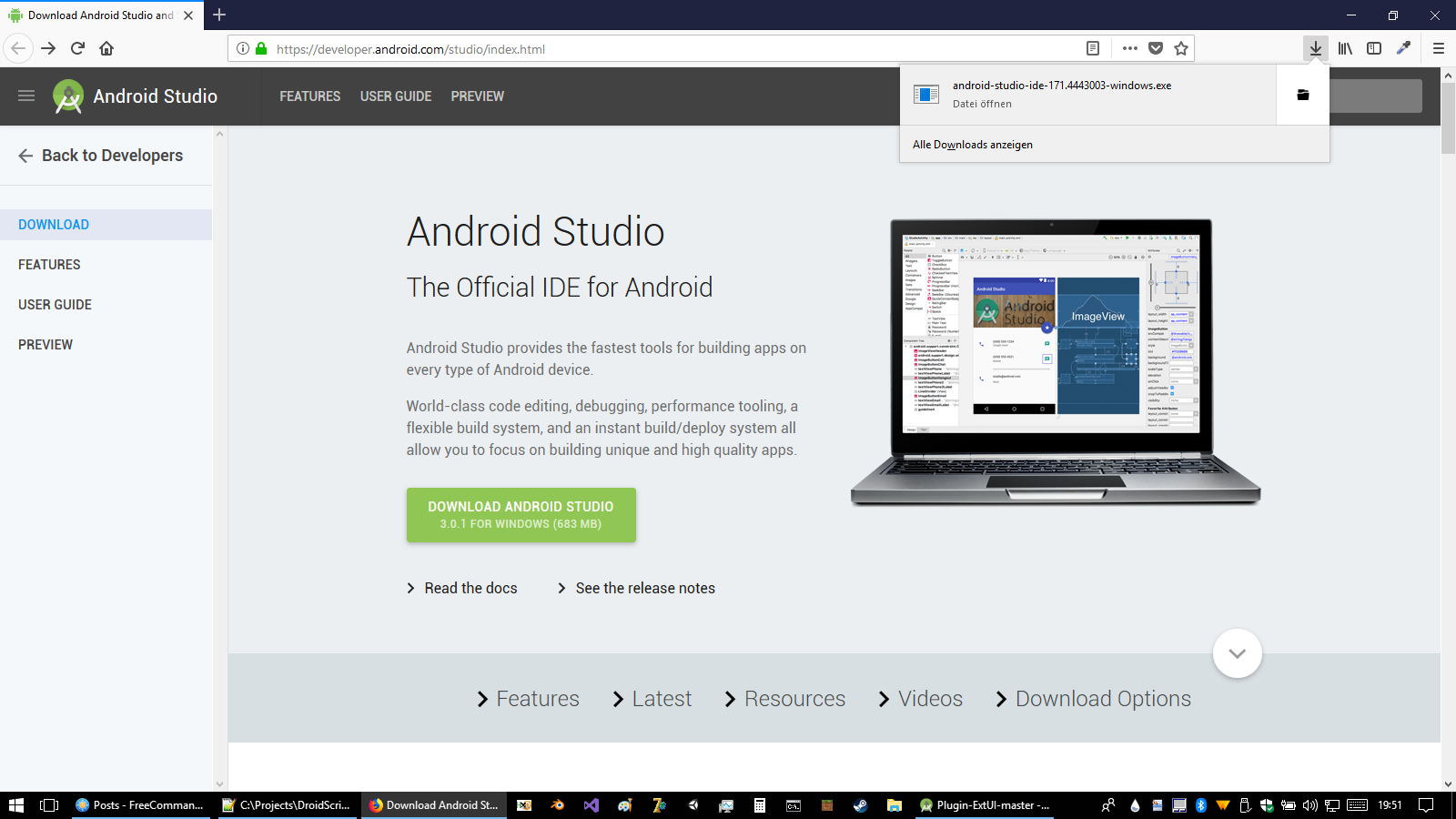Creating DroidScript Plugins on Mobile with AIDE - 2 (DS SDK)
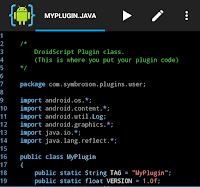
In this post I'll show you a builtin variant in DroidScript to create plugin templates for DroidScript. To access it you need to have a file called '_sdk_' in your DroidScript project folder. you can create it programmatically by executing 'app.WriteFile("/sdcard/DroidScript/_sdk_","");' If you're premium it is enabled by default. Install AIDE on your Smartphone You can directly download it from Google Playstore . You should run it at least one time before continuing! Create the Plugin Template To create a basic template you have to open DroidScript and select 'SDK' in the menu Type the name you wish for your plugin and press 'Create' You can choose wether to create a basic plugin or a controls plugin which has an impact on the plugin template code. This will generate a folder in /sdcard/AppProjects/MyPlugin and open AIDE automatically Building the Plugin Press the 'run' button to compile th...