DroidScript Hello World Example
The 'Hello World' Project is the first app you will see in DroidScript.
It creates an image and a button. And if you press the button, a "Hello World!" popup appears and the phone is vibrating.
This is a very basic demonstration of how easy DroidScript can be used:
- create the main app-layout.
- add controls or more layouts to it
- show the layout on screen
This is the basic concept of how DroidScript works. Try it out yourself: Download DroidScript
It creates an image and a button. And if you press the button, a "Hello World!" popup appears and the phone is vibrating.
This is a very basic demonstration of how easy DroidScript can be used:
- create the main app-layout.
- add controls or more layouts to it
- show the layout on screen
This is the basic concept of how DroidScript works. Try it out yourself: Download DroidScript
//Called when application is started.
function OnStart() {
//Create a layout with objects vertically centered.
lay = app.CreateLayout("linear ", "VCenter,FillXY ");
//Create image 1/5 of screen width and correct aspect ratio.
img = app.CreateImage("Img/Hello World.png ", 0.2, -1);
lay.AddChild(img);
//Create a button 1/3 of screen width and 1/10 screen height.
btn = app.CreateButton("Press Me ", 0.3, 0.1);
btn.SetMargins(0, 0.05, 0, 0);
lay.AddChild(btn);
//Set function to call when button pressed.
btn.SetOnTouch(btn_OnTouch);
//Add layout to app.
app.AddLayout(lay);
}
//Called when user touches our button.
function btn_OnTouch() {
//Show a popup message.
app.ShowPopup("Hello World! ");
//Vibrate phone with a pattern (in milliseconds).
//pause,vibrate,pause,vibrate...
app.Vibrate("0,100,30,100,50,300 ");
}
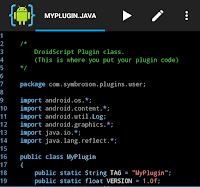
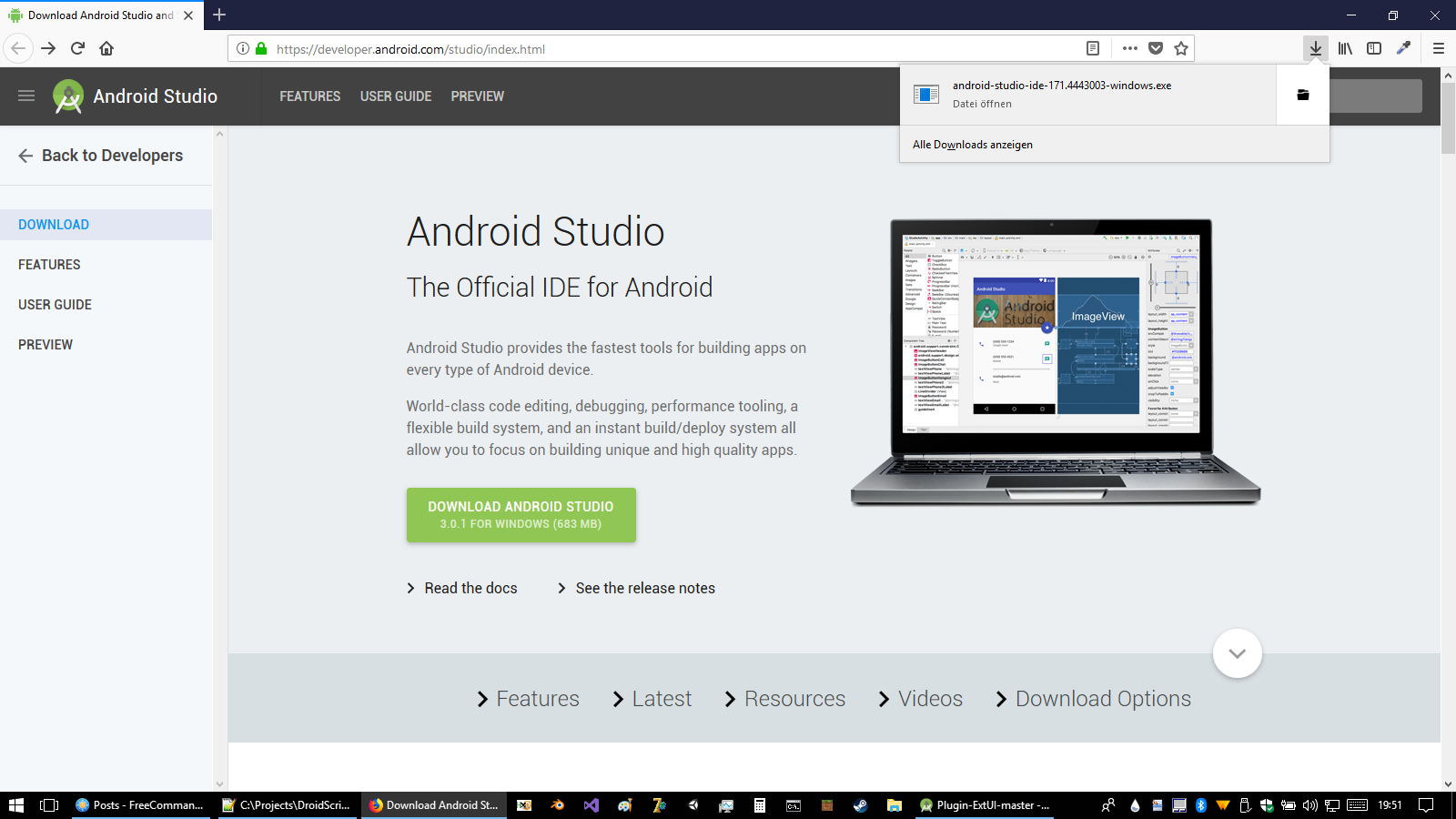
DroidScript
ReplyDeleteCan you make give me an account wallet with money in crypto currency?
Deletegithub.com/77553322AHST/droidscript.org/temir5.org/mullvat.net
ReplyDelete